और अगर Online Apply करने के बाद कोई भी Remark आता है तो आप उसे कैसे ठीक कर सकते है, और आगे की क्या Process रहेगी Step by step पुरी जानकारी हम देखेगें
Quick Link
- Echs Card Registration
- Echs New Card Apply Online And Renew Echs Card
- ECHS Online 64 KB Smart Card Application Remarks Correction
- More Information Related To Echs 64 kb Smart Card
दोस्तों Online Apply करने के लिए आपके पास कौन – कौन से Documents होने चाहिए ये जानने के लिए आप मेरी इस Video:- (Playlist) को देख सकते हैं
Link:- Required Documents For Apply Online New ECHS Card
तो चलिए शुरू करते है
so let’s start:-
ECHS 64 KB Smart Card Application Registration Online
दोस्तो सबसे पहले आप GOOGLE पर 64kb echs card Search करेंगे उसके बाद echs.gov.in इस site पर click करेंगे इसके बाद आपके सामने ये site open हो जाएगी यहां आप Issues related to यहां ok पर click करेंगे www echs gov in online smart card application ये Search करें

अब जहां लिखा है Useful Links यहां आप ECHS Smart Card Application इस पर Click करेंगे उसके बाद आपके सामने Online Application ये Option आ जाएगा आप इस पर click करेंगे
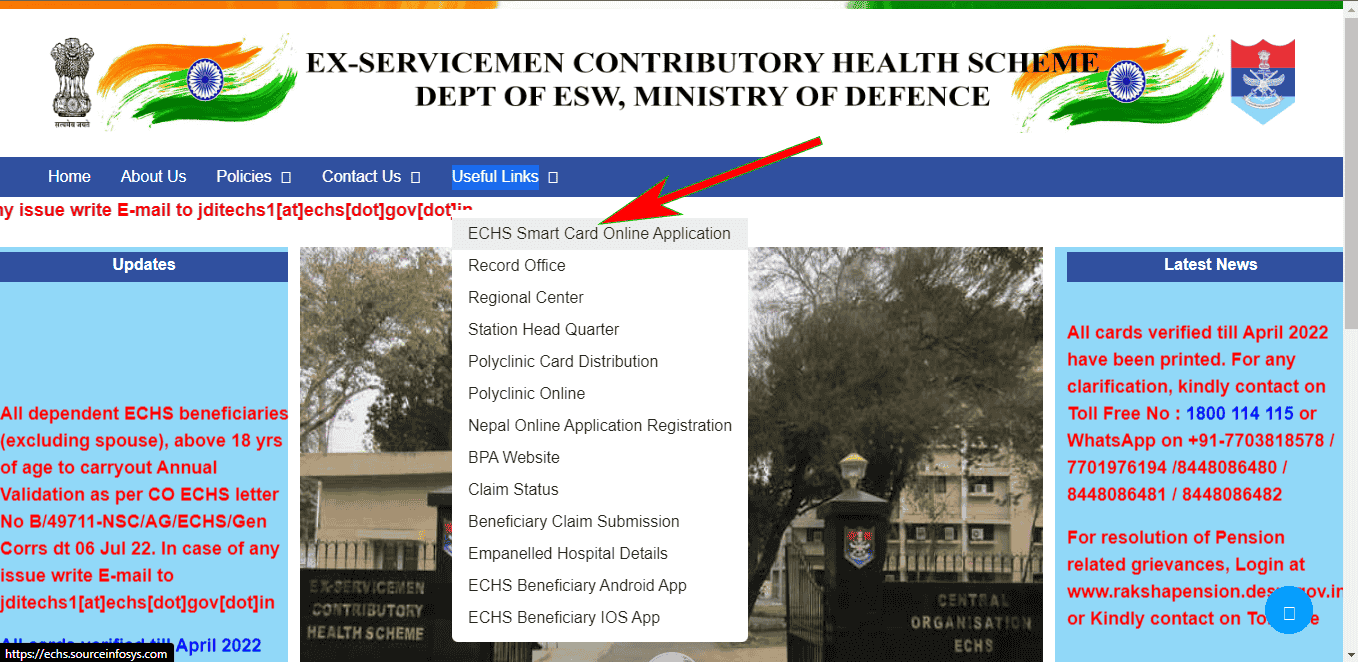
फिर आपके सामने INSTRUCTIONS TO BENEFICIARIES ये Option आएगा आप इन्हें पढ़ लेंगे और नीचे Ok पर Click करेगें echs beneficiary फिर आप इस Site पर आ जाएंगे
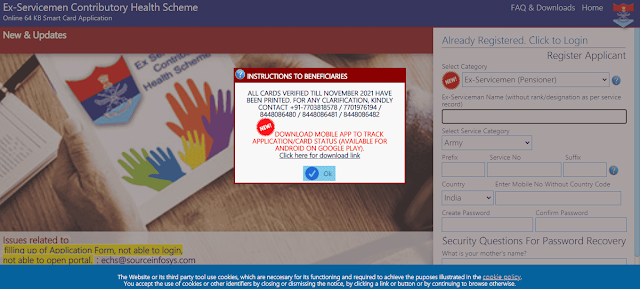
दोस्तो New ECHS Card Apply करने के लिए आपको सबसे पहले यहां Registration करनी होगी लेकिन अगर आपने पहले से ही Registration की हुई है
तो आप Already Registered. Click to Login echs beneficiary login यहां Click करेंगे

फिर आप यहां पर Country Select कर लेंगे फिर आप यहां पर अपना Registered Mobile Number डालेगे जो कि आपने Registration करते Time डाला था (Add किया था)

और नीचे Password डालेंगे जो आपने Registration करते Time वनाया था फिर नीचे Captcha डालेंगे और Login पर Click करगें
लेकिन अगर आपने अभी तक Registration नही की है तो आप Home पर आ जाएंगे यहां आप Category Select करेंगे
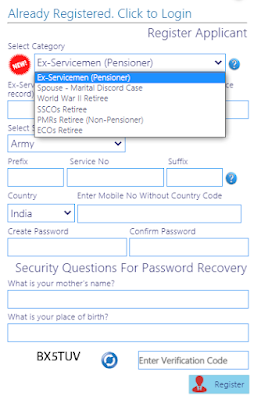
| Category Select |
|---|
| 1. Ex-Serviceman (Pensioner) |
| 2. Spouse – Marital Discord Case |
| 3. World War II Retiree |
| 4. SSCOs Retiree |
| 5. PMRs Retiree (Non-Pensioner) |
| 6. ECOs Retiree |
फिर आप यहां पर EX Servicemen का नाम डालेंगे (without rank/designation as per service record) जैसा आपके Service record में होगा

उसके बाद Service Category Select करेगे
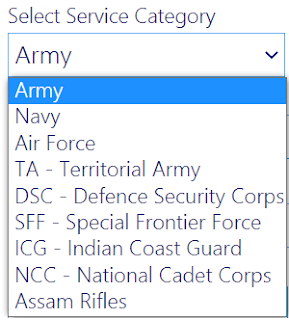
| Service Category Select |
|---|
| 1. Army |
| 2. Navy |
| 3. Air Force |
| 4. TA – Territorial Army |
| 5. DSC – Defence Security Corps |
| 6. SFF – Special Frontier Force |
| 7. ICG – Indian Coast Guard |
| 8. NCC – National Cadet Corps |
| 9. Assam Rifles |
उसके बाद अगर आपके Service No के आगे कोई Prefix लगता है तो बो आप यहां डालेंगे फिर यहां Service No डालेंगे
और अगर Service No के Last मे कोई Suffix लगता है तो बो आप यहां पर डालें देगें

और अगर आपके Service No के Last मे कोई Suffix नही लगता है तो आप यहां $ डाल देंगे
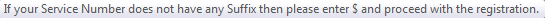
(इससे Related जानकारी आप अपनी Discharge Book मे पढ सकते है)
फिर आप नीचे अपनी Country Select कर लेंगे और यहां अपना Mobile Number डालेंगे (Without Country Code) Mobile Number बही डालें जो Active हो और आपके पास हो

इसके बाद Create Password में आप एक Password बना लेंगे Password आप Simple आसान बनाएं ताकि याद रखने में आसानी हो Example: Name@123 Password ऐसे भी बना सकते है

इसके बाद Security Question For Password Recovery अगर आप अपना Password भूल जाते हैं
तो आप Security Questions की मदद से Password दोबारा से वना सकते हैं यहां 2 Security Questions दिए हुए हैं

| Security Questions For Password Recovery |
|---|
| 1. What is your mother’s name? यहां EX- Servicemen कि Mother का Name डालेंगे |
| 2. What is your place of birth? यहां EX- Servicemen का Place of Birth डालेंगे |
दोस्तों Id आपका Mobile Number होगा जो अपने ऊपर Add किया और Password जो आपने अभी बनया ये होगा आप Id Password को लिख कर रखलें क्योंकि आगे ECHS card से Related कोई सारे काम आप Id Password के बिना नहीं कर पाएगें
और अगर आप Password भूल जाते है तो Security Questions कि मदद से आप Password कि Recovery कर सकते हैं इसलिए ID PASSWORD और Security Questions के Answers कही लिख कर रख लें
इसके बाद आप सभी Details को एक बार ध्यान से Check कर लेंगे जो आपने उपर भरी फिर नीचे Verification Code (Captcha) भरेंगे और नीचे Register पर Click करें

Important:-
Have you check all details? Please check service no & Service category as once registered can not be changed.
क्या आपने सभी विवरणों की जांच की है? कृपया सेवा संख्या और सेवा श्रेणी की जाँच करें क्योंकि एक बार पंजीकृत होने के बाद इसे बदला नहीं जा सकता है।
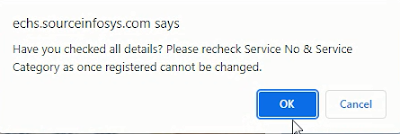
इसके बाद ऊपर Confirmation में okay पर Click करेंगे फिर Registration Data Submitted Successfully में Ok पर Click करेंगे
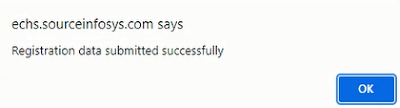
इसके बाद आपके Id Password Successfully Generate हो जायेंगे फिर आप Already Registered. Click to login यहां Click करेंगे
Already Registered. Click to Login

अब आप यहां पर अपना Mobile Number डालेंगे जो आपने Register किया था और नीचे Password डालेंगे जो आपने बनाया था Register करते वक्त
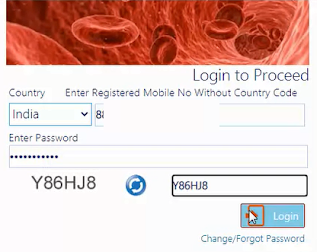
फिर नीचे Captcha Fill करेंगे और Login पर Click करें और Instructions में Okay पर Click करेंगे
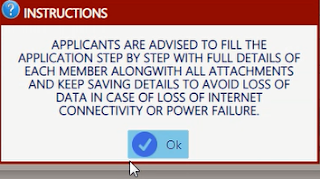
इसके बाद आपके Registered Mobile Number पर एक OTP आएगा वो आप यहां डालेंगे
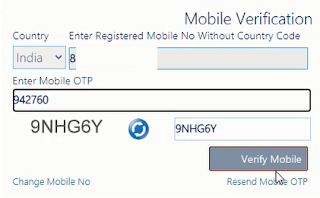
और अगर आपके Mobile पर OTP नही आया तो आप नीचे Resend Mobile OTP पर Click करेंगे फिर आपके Mobile पर OTP आ जाएगा और अगर आपको अपना Registered Mobile Number Change करना है
तो आप Change Mobile Number पर Click करके अपना Mobile Number Change कर सकते है पर आपके पास पुराना Mobile Number होना चाहीए
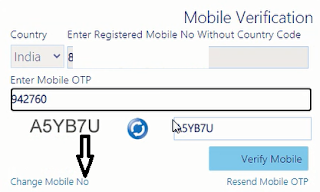
फिर निचे यहां Captcha Fill करेंगे और Verify Mobile पर Click करेंगे
अब आप Ex-Servicemen Contributory Health Scheme user portal पर आ जायेंगे
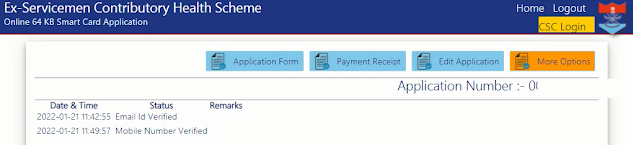
दोस्तो आपने Successfully ECHS Card के लिए Registration कर ली है
Nextstep में हम देखेंगे कि आप New 64 KB Echs Card के लिए कैसे Online Apply कर सकते है
How To Apply Online For ECHS 64 KB Smart Card – New Echs And Renew Echs Card Complete Guide
इसके बाद आप ECHS – Ex-Servicemen Contributory Health Scheme के User Portal में Login हो जाएंगे दोस्तों New Card बनने के लिए आप Edit Application पर Click करेंगे फिर Click here to select Your Application Category यहां Click करेंगे
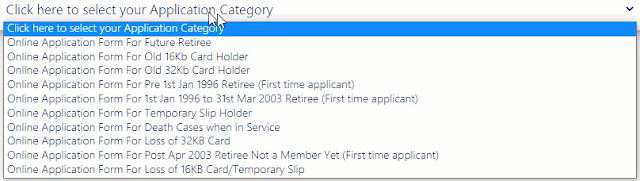
और आप यहां पर उस Category को Select कर लेंगे फिर आपके सामने Application Form Open हो जाएगा
| Click here to select your Application Category |
|---|
| 1. Online Application Form For Future Retiree Online |
| 2. Application Form For Old 16Kb Card Holder Online |
| 3. Application Form For Old 32Kb Card Holder Online |
| 4. Application Form For Pre 1st Jan 1996 Retiree (First time applicant) |
| 5. Online Application Form For 1st Jan 1996 to 31st Mar 2003 Retiree (First time applicant) |
| 6. Online Application Form For Temporary Slip Holder |
| 7. Online Application Form For Death Cases when in Service |
| 8. Online Application Form For Loss of 32KB Card |
| 9. Online Application Form For Post Apr 2003 Retiree Not a Member Yet (First time applicant) |
| 10. Online Application Form For Loss of 16KB Card/Temporary Slip |
यहां Ex-Servicemen Details में Ex-Servicemen का Name और Service Number आ जाएगा, फिर आप यहां ESM Gender Select कर लेंगे (ESM यानि Ex ServiceMen) फिर ESM Date Of Barth यहां डालेंगे
फिर आप 64 kb echs card यहां पर Ex-serviceman की Last Unit यहां डालेंगे दोस्तों Last unit Served आपको Discharge Book में मिल जाएगी, फिर आप ESM Date Of commission/Enrollment date यानी Joining Date यहां डाल देंगे ये सभी Details आपको PPO FORM ओर Discharge Book में मिल जाएगी
फिर ESM Date Of Retirement/Discharge यानि Retirement Date यहां डाल देंगे, उसके बाद यहां पर ESM Service Select कर लेंगे
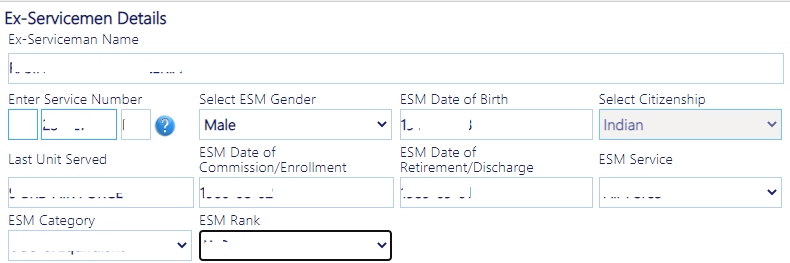
(आप जो भी Service Select करें, उसी के हिसाब से Category और Rank Change होगी, आपने जो भी Service की है उसके हिसाब से Details Select करें)
ESM Service List
- Army
- Navy
- Air Force
- Territorial Army
- DSC
- SFF
- Indian Coast Guard
- NCC
- Assam Rifles
ESM Category Select करें, और ESM Rank Select करें किस Category के अंदर कौन सी Rank आएगी वो आप यहां देख सकते है (Source: https://echs.sourceinfosys.com/)
अव ESM Record Office यहां Select करें और Type of Pension Select करें

फिर ESM Status Select करें (Ex-Servicemen Alive / Ex-Servicemen Deceased) अगर Ex-Servicemen अभी जिंदा है तो Ex-Servicemen Alive Select करें और अगर Ex-Servicemen कि Death मृत्यु हो चुकी है
तो Ex-Servicemen Deceased Select करें (अगर Ex-Servicemen कि Death मृत्यु हो चुकी है तो Ex-Servicemen का Death Certificate भी Upload होगा)
| Record Office List |
|---|
| ADG TA |
| AEC Records, Pachmarhi |
| AMC Records, Lucknow |
| APTC Records, Pune Armoured Corps, Ahmednagar |
| Army Air Def Records, Gopalpur |
| Army Aviation Corps |
| Army Service Corps(AT), Bangalore |
| Artillery Records, Nasik |
| ASC (MT/Supply/South), Bangalore |
| Assam Rif Records |
| Bambay Engineer Group, Kirkee |
| Bengal Engr Gp, Roorkee |
| Bihar Records, Danapur Cantt |
| CMP Records, Bangalore |
| Coast Guard Veteran Cell (Indian Coast Guard Offrs), New Delhi |
| Commodore Bureau Of Sailors (CABS), Mumbai (Indian Navy) |
| DOGRA Records |
| DOP (Offrs Indian Navy), Delhi |
| DSC Records, Cannanore |
| Dte of AV II (Air Force Offrs), Delhi |
| Dte of AV III (Air Force JCO & ORS), Delhi |
| EME Records, Secunderabad |
| Garhwal Rifles |
| Gorkha Record Office, Kunraghat |
| Gro (G) Records, Dargjeeling |
| Gro (K) Records, Gorakhpur |
| Int Corps Records, Pune |
| JAK LI Records |
| JAK Rifle, Jabalpur |
| Ladakh Scouts |
| Madras Engineer Group, Bangalore |
| Mahar Regt |
| MP 5&6, (Army Offrs), Delhi |
| MPRS (O) (AMC,ADC Offirs & MNS), Delhi |
| NCC DTE |
| Ordinance Corps, Secunderabad |
| Para Regiment, Bangalore |
| Pioneer Corps Records, Bangalore Records Mech Inf Regt, Ahmednagar |
| Roie, Kathmandu |
| Rvc Records, Meerut Cantt |
| Sff |
| Signal Records, Jabalpur |
| The Assam Regiment, Shillong |
| The Brigade of the Guards, Kamptee |
| The Garhwal Rifle, Lansdowne |
| The Grenadiers, Jabalpur |
| The Jat Regiment, Bareilly |
| The Kuman Regiment, Ranikhet |
| The Madras Regt, Willington |
| The Madras, Willington 3 |
| The Maratha Light Infantry, Belgaum |
| The Presidents Body Guards |
| The Punjab Regiment, Ramgarh |
| The Rajput Regiment, Fatehgarh |
| The Rajputana Rifle, Delhi Cantt |
| The Sikh Light Infantry, Fatehgarh |
| The Sikh Regiment, Ramgarh |
| 1 Gr Records |
| 11 Gorkha Rifle, Lucknow |
| 11 Gr, Lucknow |
| 14 Gorkha Riffles |
| 3 Gr Records |
| 4 Gr Records |
| 5/8 GR |
| 9 Gr Records |
| Source: https://echs.gov.in/record_office.html |
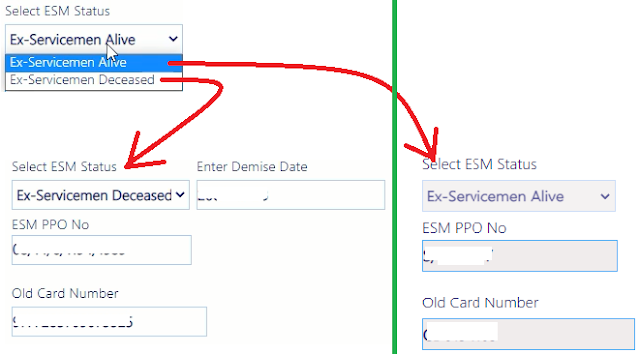
फिर Primary Beneficiary Details (ESM) Add करेगें, लेकिन अगर Ex-Servicemen की Death हो चुकी होगी तो आपको यहां Primary Beneficiary Details Add करनी होगी (Example Dependent Wife or Children or Parents)
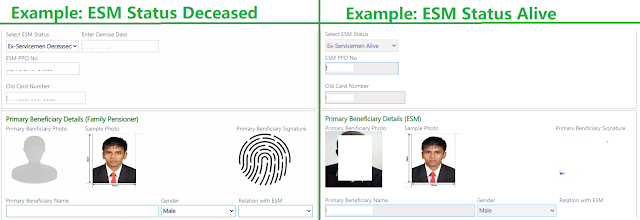
आप यहां Primary Benificiary Photo और Primary Benificiary Signature Upload करें, Sample Photo आप बीच में देख सकते हैं
फिर आप निचे Primary Beneficiary Name, Gender, Enter Mobile No, Enter Email ID (Email Id is optional however if provided you will be able to get notifications)., Select Disability Details – अगर कोई Disability है तो आप यहां Disability Details में Select कर सकते है और नही है
तो Not Applicable Select करें, नीचे Enter Date of Birth, Monthly Income, Select Permanent State/UT, Aadhaar Status डालें Enter Aadhaar No (if available)
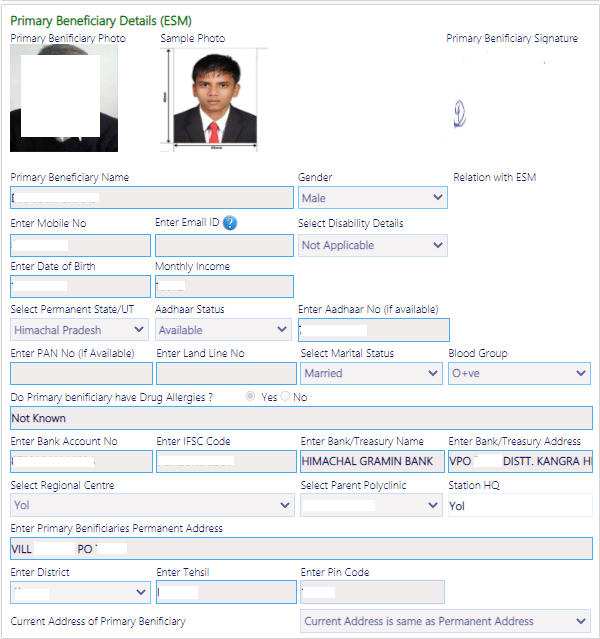
Enter PAN No (If Available), Enter Land Line No, Select Marital Status, Add Blood Group, Do Primary benificiary have Drug Allergies ? Yes/No Select करें, Enter Bank Account No, Enter IFSC Code, Enter Bank/Treasury Name, Enter Bank/Treasury Addres, Select Regional Centre
Select Parent Polyclinic, Station HQ, Enter Primary Benificiaries Permanent Address, Enter District, Enter Tehsil, Enter Pin Code, Current Address of Primary Benificiary Select करें
Family Member Add करने के लिए Add Dependant यहां Click करें
अब Dependent Details Add करेंगे Dependent Photo, Dependent Signature यहां Select करें Sample Photo आप बीच में देख सकते हैं Dependant Name, Select Disability Details अगर कोई Disability है
तो आप यहां Disability Details में Select कर सकते है और नही है तो Not Applicable Select करें, निचे Relation Select करें Ex-Servicemen के साथ आपका क्या Relation है यहां Select करें फिर Enter Date of Birth, Select Marital Status, Enter Monthly Income, Enter Email ID, Enter Mobile Number Details Add करें

Aadhaar Status Select करें Available or Not Available Enter Aadhaar No (if available), Enter Ailment % (if you select any Disability Details), Select Gender, Select Blood Group, PAN Number ? Yes/No Select करें – if you select yes then enter pan number, Enter Landline No, Do Dependent have Drug Allergies? Yes/No Select करें
जो जो Family Members आप Add करना चाहते है करले Add Dependant वाले Option से, पर वो सभी Family Member Record में Add होने चाहिए, सभी Family Members को Add करने के बाद Documents Upload करने होगें
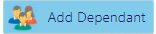
Attachment Details
आपकी Application और जो Details आपने Add किए उन्ही के हिसाव से आपको Documents Upload करने के Option Show होगें, Mandatory Documents – PPO Document of ESM
Example से समझें –
| Future Retired ECM – |
| First Time Apply ESM – |
| Renew Echs Card – |
और जो भी Document आप Upload करें उसका Maximum size 256KB से कम रखें आप File size too big. Maximum allowed size is 256KB
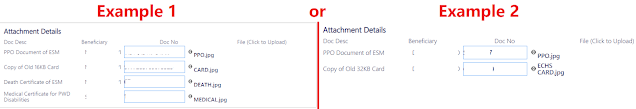
सभी Documents को Upload करने के वाद SELF DECLARATION को पढें
I, solemnly affirm and declare as follows:-
- That I have the following legal dependent(s) whose photograph(s) and signature (s) is/are uploaded in the online Application.
- (a) That the combined monthly income (from all sources including income accruing from house/other immovable property/fixed deposit etc) of my dependant father and /or dependent mother is less than Rs 9000/- plus DA.
- (b) That is hereby certified that my parents (father/mother or both) do not draw any pension from Central Govt/State Govt/PSUs/any Private Organisation and are physically residing with me.
- That my child/ children is/are dependent on me and is/are NOT earning more than Rs. 9000/- plus DA per month, & that my daughter(s) is/are NOT married or is divorced and fully dependent on me.
- I shall inform the ECHS immediately of his/her/their employment of earning more than Rs 9000/- plus DA.
- That in case of any change in the status of my dependants (due to death, marriage, employment), I will inform Station Headquarters, ECHS Cell at the earliest and will stop use of ECHS facilities. I will refund in full, the cost of any treatment that my dependent may have received after he/she became ineligible. I shall be liable for civil/criminal action should I fail to do so.
- (a) That I am NOT a member of any other medical scheme funded by Central Govt, PSU or any other Govt undertaking.
(b) That my spouse is NOT a member CGHS or any other Govt Scheme. - I understand that in case I have submitted any incorrect information, or if any ECHS Membership Card is misused or used by any unauthorised person, my membership will be cancelled without any notice or further hearing. In addition, I will forfeit my contribution and I will pay the entire cost of expenditure incurred on such unauthorised person(s). I will also be liable for legal action by the ECHS Organisation. I will also immediately report the loss of my ECHS membership card to the nearest Station Headquarters.
- That in case of any misuse of Smart Cards(s) or tampering with bills or attempt to defraud, once I become a member, I will forfeit my membership automatically.
- I undertake to adhere to local military orders and protocols. In case of any misbehaviour, on my part, my membership may be suspended/cancelled/terminated..
- I understand that the contribution I am making is a one time token amount and is not refundable even if I do not make use of any ECHS facility or opt out of ECHS Scheme.और जो भी Document आप Upload करें उसका Maximum size 256KB से कम रखें आप File size too big. Maximum allowed size is 256KB
और VERIFICATION को पढ़ें और I Agree पर Click करें
I, the deponent, do hereby solemnly declare and verify that the contents of the above declaration are true to the best of my knowledge and belief, and nothing material has been concealed or suppressed therefrom. This electronic self declaration has been given with reference to IT Act 2000 and is admissible under The Indian Evidence Act 1872.
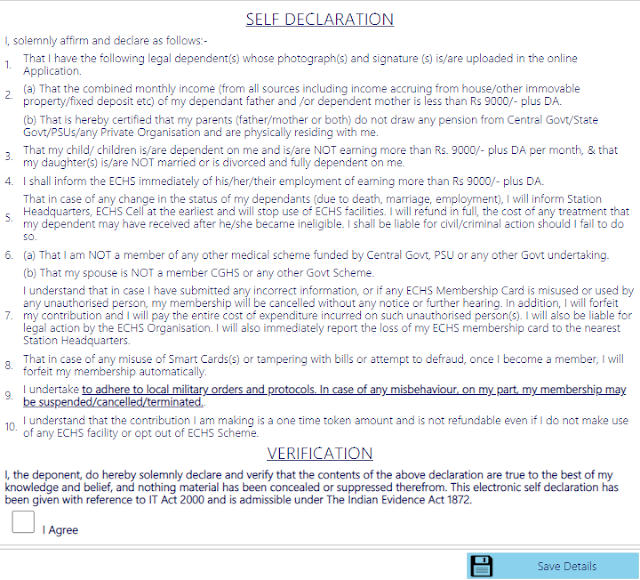
और नीचे Save Details पर Click करें, फिर Data Save हो जाएगा Successfully ok पर click करें, और नीचे Payment Details Show हो जाएगी आपको फिर Make Payment पर Click करें
ऊपर Popup Show होगा Have You Added All Dependents? If You Proceed Then You Will Not Be Able To Edit Again. Do You Want To Proceed? Ok पर Click करें फिर You Will Be Now Redirected To Payment Gateway Ok पर Click करें यहां आप Credit Card Debit Card Net Banking UPI से Payment कर सकते है आप Payment करलें
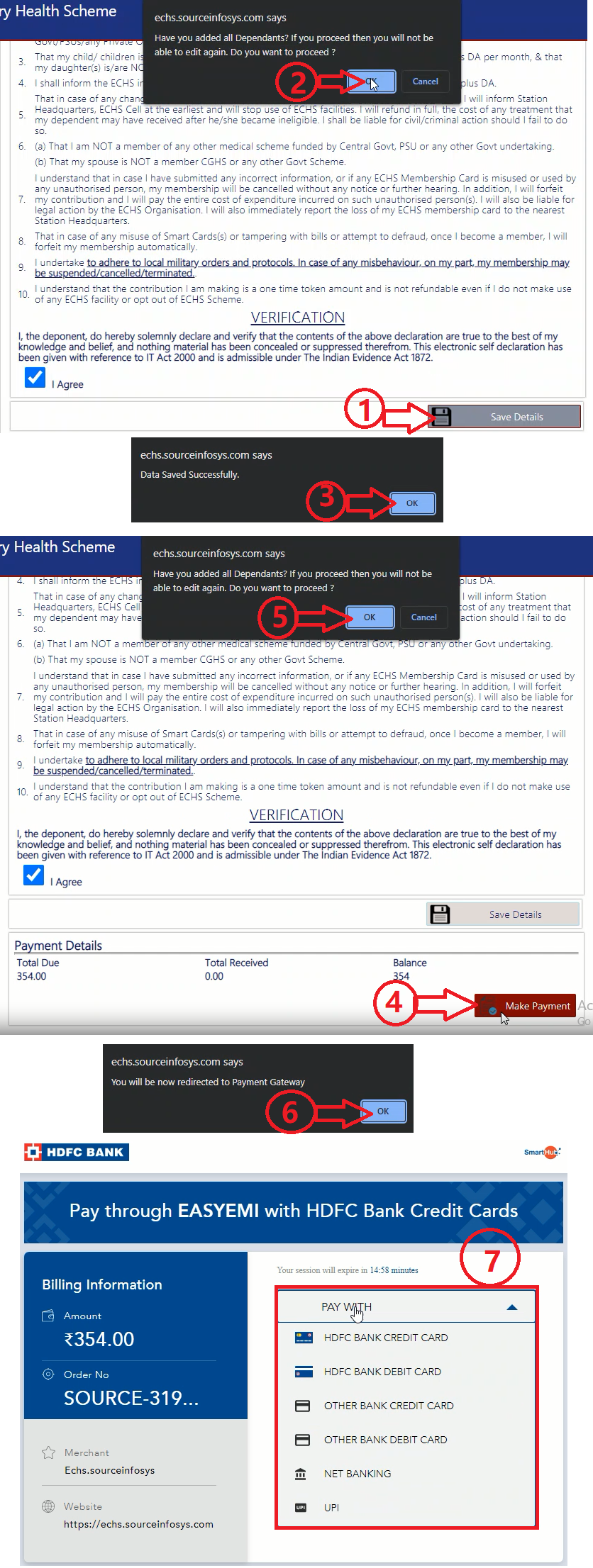
Payment Successfully Completed हो जाने के बाद आप ECHS Portal से ID Password डालकर Login करें यहां आपको Status Show हो जाएगा Awaiting Verification/Response/Document From Record Office Null आप कुछ दिनों तक Wait करें
Record Office से Verification Complete होने तक Verification Complete होने में लगभग 2 से 15 दिन तक का Time लग सकता है और ज्यादा भी
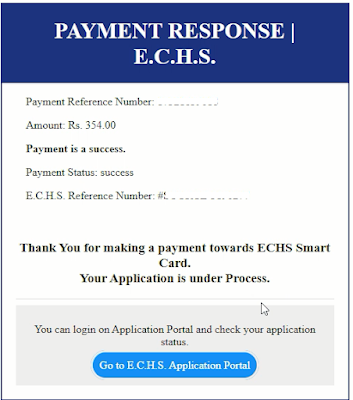
Verification Complete होने के बाद यहां Status Verification Complete लिखा आएगा, और अपर Temporary Slip Download करने का Option Show हो जाएगा आप Temporary Slip पर Click करके Temporary Slip को Direct Print Out या Download कर सकते है
Temporary Slip Download करके Print Out निकाल ले – और आपने Echs Polyclinic में जाकर Temporary Slip को Verify करवाले (Signature और Stamp लगवा ले)
- फिर Temporary Slip Valid होगी आपकी
- Temporary Slip Verify करवाने के 6 Month तक Valid रहती है
लेकिन अगर आपको अभी तक Temporary Slip का Option Show नहीं हुआ है और Status मैं नीचे ये लिखा है
Awaiting Verification/response/document from Record Office null तो आप कुछ दिनों का Wait करें (लगभग 02 Days – 15 Days) – Verification Complete Verified में लगता है Verification Complete हो जाने के बाद नीचे Verified लिखा आ जाएगा
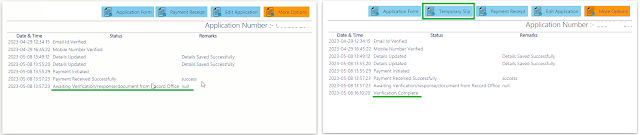
ECHS Online 64 KB Smart Card Application Remarks Correction
लेकिन कई बार Remarks आ जाता है तो इसमें आपको पहले Correction करनी होती है आपको नीचे Status Remarks मे जिस भी तरह (Correction) Data (Details) में सुधार करने के लिए कहा गया होगा
आप ध्यान से पढ़ लेंगे सुधार करने के लिए Edit Application पर Click करें दोस्तों जो भी Remark आया होगा

यहां पर Underline Red Color में Show होगा – आप यहां पर Details को ठीक कर लेंगे जिस भी तरह से Remark में आपको Correction करने के लिए कहा गया होगा और नीचे I Agree पर Click करके Save Details कर लेगें फिर कुछ दिनो का Wait करें Verification Complete हो जाने के बाद आप Temporary Slip Download कर सकते है
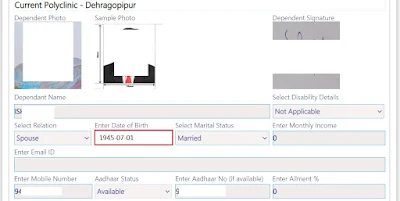

More Information Related To Echs 64 kb Smart Card
Echs Card बनने में लगभग 2 से 4 Months तक का Time लग सकता है, और Echs Card आपको अपने Regional Centre में लेने होंगे जो आपने Select किया था आपके Mobile No पर OTP आएगा
जब Card Ready जो जाएगें Collection के लिए Regional Centre में यह सारी जानकारी आप Status – echs card status check online 64kb smart – और Remarks में Check कर सकते है Echs Site या ECHS APP में Login करके

Full Process आप इस Video को देखकर जान सकते है
दोस्तों New Echs Card बनवाने की Full Process आप इस Video को देखकर जान सकते है
important:-
महत्वपूर्ण
दोस्तो New ECHS Card बनवाने और ECHS Card Renew करने का Process लगभग Same ही है – लेकिन जो जो Details अलग भरी जाएगी उन्हें आप Video को देखकर जान सकते है
ध्यान दें:-
(Pay Attention)
Fill all the details of Echs Card carefully. Echs Card की सभी Details को पूरे ध्यान से भरें,
यह सारी जानकारी सिर्फ और सिर्फ Educational Purpose (शैक्षिक उद्देश्य) के लिए बताई गई है
दोस्तों अगर यह जानकारी आपके काम आई होगी तो Mydigitalseva को Like Share और Subscribe जरूर करें
धन्यवाद
दोस्तों फिर मिलेंगे चलते चलते तब तक Bey Bey Raman
Post a Comment